DESCRIPTION
Munsoft version 7.0.15 focus mainly on finalising year end features, giving the client all the necessary equipment for a smooth year end roll over.
Special care was taken in adopting changes between 6.1 and 6.2 charts – these include behind the scenes quick codes setup (Deposits, Advance Payments, VAT Payable, Output Accrual, Stores, Creditors, Cash Book). In an attempt to minimise Control Account Imbalances, we’ve also introduced auto-disabling of these Control Accounts.
Make sure to pay special attention to the last item of these notes if you are particularly interested in how to implement Internal Billing & Costing. The complete manual will be loaded on the Munsoft Academy.
Take note of slight menu changes for a more organised menu structure.
As per usual there are a host of error fixes and enhancements included within this release and users can reference their logged issues against the SYSAID number indicated with each item.
RELEASE ITEMS
The following issues are addressed within the Munsoft 7.0.15 release.
GENERAL - MANUALS
The question mark button at the top right corner of the Main screen now gives the option to download any/all Munsoft Manuals to a user’s machine without needing access to the internet.
GENERAL LEDGER – MASTER FILES
All the items that form part of the Debtor Control items (CSMCNT, SNDCNT, SRGCNT Quick Codes) will be flagged ‘Y’ for Control Account.
This is to stop users from transacting against Control items and affecting the GL balance outside of the Debtors module, causing imbalances when reconciling the submodule to the GL. There should never be any Expenditure transactions or Journals passed against a Debtor Control item.
The bulk posting of the Debtors sub module should be the only movement on a Debtor Control item. Should you need to pass/reverse an impairment journal, or pass a journal to correct bad GL entries, you may use the Amend a Vote screen to unflag the segment for the purpose of the journal and then reflag it after the journal has been captured.
General Ledger > Master Files > Vote Maintenance > Amend a Vote
GENERAL LEDGER – ENQUIRIES & REPORTS
An enhancement has been made to all report outputs of the Trial Balance, indicating the item type of each segment.
GENERAL LEDGER – JOURNALS
Last Year Journals will be regarded as Period 13 entries. It will update the opening balance in the new financial year as well as update the Period 13 balance.
All documents, enquiries and reports will have an indicator for the Period 13 journals.
GENERAL LEDGER – SCOA MENU
- An extra option has been made available under Quick Code Migration, giving the option to also Migrate the PAYROL quick codes.
-
Some clients have balances on the pre-SCOA chart relating to Debtors, but the balances do not form part of their Sundry or Consumer sub module and therefore cannot form part of the Consumer and Sundry mSCOA Controls. These balances are however still deemed Debtor balances.
We have created a 4 th break down under Merchandising Jobbing and Contracts called ‘Other’ to be used for the alignment of balances of such votes. These balances will not be included in the Consumer and Sundries Control Reports, but will still be included within the ‘Assets:Current Assets:Trade and Other Receivables form Exchange Transactions:Trading Service and Customer Service Debtors:Merchandising Jobbing and Contracts’ Item on the GL.
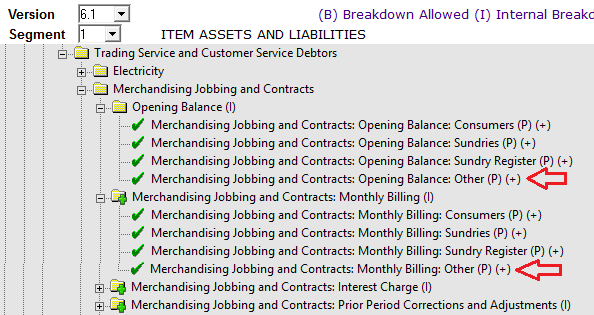
COSTING – ENQUIRIES & REPORTS
An enhancement has been made to the Cost Code Master Listing, adding additional columns to the Excel output.
SUPPLY CHAIN – ENQUIRY
An enhancement has been made to the Excel Print, displaying the Department GUID and description for ease of reference.
PROCUREMENT – ENQUIRIES
An enhancement has been made to the Purchase Order Enquiry screen, displaying the operator responsible for closing the order.
CASH BOOK - TRANSACTIONS
Cash Book > Transactions > CB Bnk Charges Import
Users are now able to import bank charges from the bank statement. Refer to Appendix 1 for the file layout. Create a Bank Charge Quick Code with BNKCHG as the prefix. The file is auto-authorised with the import.
SYSAID: 62 508
CASH BOOK – ENQUIRIES & REPORTS
An enhancement has been made where extra notes/narration columns have been added to the Cash Book Enquiry Excel output.
CONSUMER DEBTORS – ENQUIRIES
- An enhancement has been made, adding a Running Total to the Cnv Tran History Excel and PDF output.
- An enhancement has been made to the Excel output on the Consumer Enquiries Transactions print, adding the following columns:
- Ref Type of Service (showing the service of VAT and INTEREST transactions)
- Narration
- Units
- Unit Charge
- Scale
- VAT Indicator (* if a VAT-able tariff)
- VAT Rate (will display rate for VAT charges)
CONSUMER DEBTORS – STATEMENTS
-
Previous Meter Reading Date is now displayed under Meter Reading Period.
SYSAID 52 313
-
The Statement Batch Report – Summary option has been amended to calculate the amounts based on what was actually e-mailed and printed and not just on the account’s mailing instruction.
SYSAID 62 497
-
Client specific enhancement was applied to display the consolidated interest.
SYSAID 62 481
CONSUMER DEBTORS – IMPORT MENU
Amendments to the Erf Number Change Bulk Import has been made. The program does not allow data in the import file to be trimmed or left filled with zeros.
The OLD and NEW erf number data need to be provided exactly as it exists in Munsoft. If the exact numbers (with spaces and zeros) exist, the program will change the old erf number to the new erf number on all consumers and valuations where the old erf number is populated (it works like a ‘Find’ and ‘Replace’). Refer to Appendix 2 for file layout.
SYSAID 62 002
CONSUMER DEBTORS – REPORTS
Enhancements have been made to the Payment Report – Settlement Summary - Excel output, where a summary by Service Type and by the Reference Service Type is included.
In other words, in the past, the amounts for Interest or VAT settlements were bulked under one service, but now you will have a further breakdown per service.
CONSUMER DEBTORS – MASTER FILES
In the past, the program would force all non-prepaid meters to have a valid tariff code linked. The reason was for in the event of the meter being reconnected, it would have a valid tariff code linked.
We have lifted the tariff code being mandatory on Inactive Meters, however, if you want to reconnect the meter to an account, the program will pop up a message, informing the user to first populate the tariff code on the meter before the meter can be reconnected (Meter Master screen).
CONSUMER DEBTORS – TRANSACTIONS
The 6.2 mSCOA chart has unbundled the Deposit Liability Items.
Munsoft is still awaiting feedback on specific rules on how to handle the Deposits and Withdrawal breakdown. In the meantime, the program will adopt the new Deposits posting item.
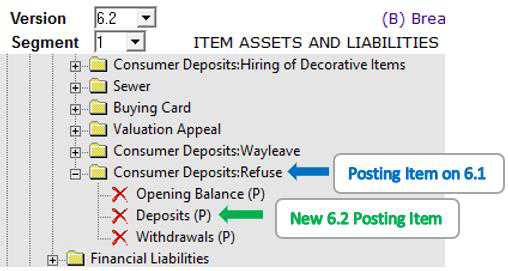
If the Debtor Deposits have been set up with the proper Deposit Tariff and Quick Code per Deposit Type, then this release will auto create the 6.2 CONSUM quick codes (linked to the Deposit Tariff codes) with the valid 6.2 Deposit Item for each Deposit Type.
If you have already done the 6.1 to 6.2 validation (As per Release Notes 7.0.14), please make sure that above selection has been taken into account, or kindly revisit. Take note that if this validation is done incorrectly, your Deposit balances will migrate to an invalid 6.2 parent item and will need to migrate to the valid ‘Opening Balance’ item for each Deposit Type.
SUNDRY DEBTORS – STATEMENTS
Client specific enhancement, allowing for additionally captured notes to be displayed on the Sundry Debtors Statement.
SYSAID 53 719
FIXED ASSETS – SUPERVISOR
A new import program is available for bulk disposals.
Fixed Assets > Supervisor > Import Menu > Bulk Disposal. Refer to Appendix 3 for file layout.
SYSAID 53 587
SUPERVISOR – REGULAR PROCEDURES/PARAMETERS
-
The Orders YE Preparation screen under Regular Procedures for General Ledger, caters for deleting or accruing any outstanding orders. This screen has to be used in order for the Accrual Journal to be created. Also remember to authorise this journal afterwards.
The program will automatically create the Accrual Journal, debiting the Expense Item and crediting the Accrual Item under Trade Creditors. Once the GRV is then captured in the new financial year, the Accrual Item will be debited, and the Creditors Control will be credited.
-
On the Consumer Debtors Calendar, a ‘Runtimes’ button now allows the user to view/print the billing duration for all billing periods. Take note that the program no longer shows the start and end time after each billing run.
-
Enhancements have been made to the Indigent- and Pensioner % Master Parameters, enabling the user to ADD, CHANGE, DELETE AND VIEW on this screen. PLEASE TAKE NOTE – Deleting a Pensioner or Indigent code will affect the swap program, so if you delete a code that is linked to the register, THE SWAP WILL NOT WORK.
CASHIERS – RECEIPT CAPTURE
Client specific enhancement has been made to the receipt print, allowing extra space for references.
SYSAID: 63 301
SUPERVISOR – SECURITIES
- Please see below a few changes on the menu:
-
General Ledger > SCOA Menu
A new menu called ‘Performance Management’ can be found here (PMS Module)
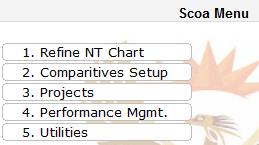
‘Refine NT Chart’, ‘Comparatives Setup’ and ‘Utilities’ remain unchanged.
Under ‘Projects’ menu, we have removed ‘Project Payments’ and placed it under ‘Creditors’.
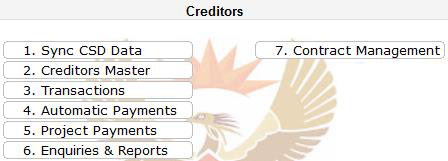
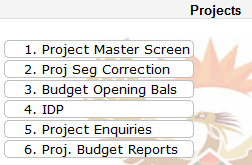
Under ‘IDP’, we have placed the 3 non-parameter menus that were under ‘Supervisor’.
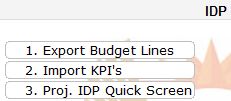
-
SPECIAL NOTES – INTERNAL BILLING & COSTING
Implement Internal Billing by creating CONSUM quick codes and creating departmental tariff codes for the billing of their departmental debtor accounts.
Departmental charges are normal billing charge relating to debtor accounts where the ‘owners’ of the accounts are different departments of the municipality.
These charges need to be raised and then credited and ideally there should never be a balance on these accounts, but the raising of the revenue and the reversing thereof should automatically be generated by the billing against different segments.
We utilize the REBATE functionality of the tariff codes to achieve this. On a tariff setup, the Revenue will be set up with a CONSUM quick code and the 100% rebate of the unit and basic charge will be set up against a Rebate CONSUM quick code.
The Revenue quick code will have Revenue: Default Item, the proper Function and Internal Billing Costing segment.
The Rebate quick code will have Expenditure: Default Item, the proper Function and Internal Billing Costing segment.
On the General Ledger, you’ll have the Revenue debit levy and the Rebate contra entry, thus cancelling out one another on the Costing segment with the Default Revenue and Default Expenditure also balancing to zero which means the NT upload will still be valid.
This does mean a once off setup exercise of creating these additional tariff codes and quick codes and allocating the new tariffs to the departmental account’s Meters, Fixed Charges and Valuations and then a yearly exercise of updating the unit charges for these tariff codes.
The Internal Billing and Costing is then automatically handled by the Debtors billing and tariff code and will affect the General Ledger correctly.
CHANGE CONTROL
The Munsoft release notes in combination with the published Munsoft Release Policy are intended as supplementary documentation to support your internal change control process. The details contained within these release notes indicate the changes contained within the Munsoft release and should suffice as an addendum to your internal change control documentation.
RELEASE DEPLOYMENT SCHEDULE
Munsoft version 7.0.15 will be released from 21 June 2018. The Munsoft release version is visible on the Munsoft Login screen.
Regards,
THE MUNSOFT DEVELOPMENT TEAM
APPENDIX 1 – BANK CHARGES IMPORT (FIXED LENGTH)
| Column A | DATE | 8 |
| Column B | VOTE_DEPT | 10 |
| Column C | VOTE_ITEM | 6 |
| Column D | AMOUNT | 12 |
| Column E | REMARKS | 30 |
| Column F | QUICK_CODE | 6 |
*Column B and Column C to be left blank, but with correct column widths.
*Date Format: YYYYMMDD
*Amount: Number format with no 1 000 separator.
APPENDIX 2 – ERF NUMBER CHANGE IMPORT (FIXED LENGTH)
| Column A | ACCOUNT_NO 10 |
| Column B | OLD_ERF_EXTENSION 5 |
| Column C | OLD_ERF_LOT_NUMBER 9 |
| Column D | OLD_ERF_SUB_DIVISION 6 |
| Column E | OLD_ERF_UNIT_NO 4 |
| Column F | NEW_ERF_EXTENSION 5 |
| Column G | NEW_ERF_LOT_NUMBER 9 |
| Column H | NEW_ERF_SUB_DIVISION 6 |
| Column I | NEW_ERF_UNIT_NO 4 |
APPENDIX 3 – BULK DISPOSAL IMPORT (.CSV)
| Column A | PARENT_ASS_NO |
| Column B | SUB_ASS_NO |
| Column C | TYPE |
| Column D | COUNCIL_RES |
| Column E | DATE |
| Column F | SELLING_PRICE |
