We recently received some queries from various clients relating to CaseWare and felt that you may be interested to know what those queries were and the responses that we gave. These responses were provided to the clients following our collaboration with CaseWare.
Issue 1: Importing the age analysis
Response:
Response:
- CaseWare and Munsoft have started working on a feature to import the debtors and creditors age analysis from Munsoft into CaseWare. This feature is currently on the product roadmap for both products and we will communicate the expected date of implementation once it has been finalised.
- In the meanwhile, the user can manually import the debtors and creditors. Using the below import files and process:
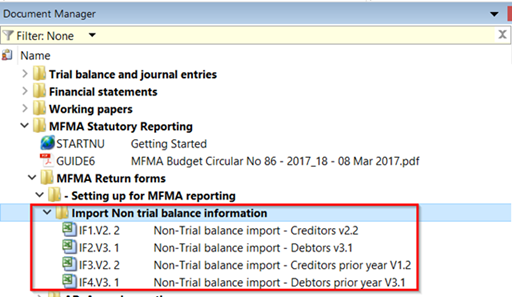
Issue 2: How to split single and multi-year acquisition on CaseWare View.
Response:
- This a requirement on Schedule A (Tab A5A), Schedule B (Tab B5B) and Schedule C (Tab C5)
- Also, only for when reporting per vote and not per Function In order to achieve this, split you need to ensure accounts are separately assigned between Single and Multi-year under the MFMA Budget codes (Group 10). See screenshot below.
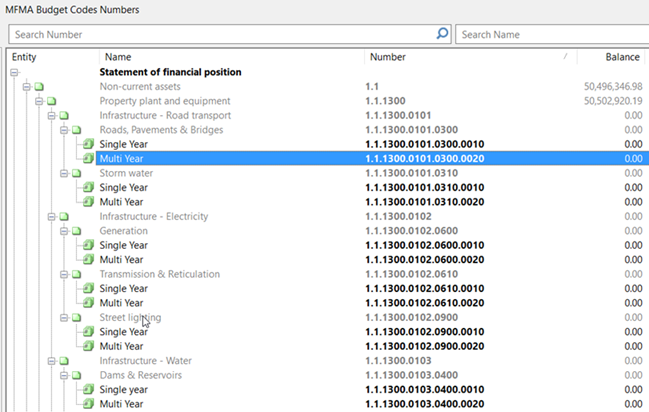
Issue 3: Item & Project does not have the outer years’ budget
Response:
- In order to import outer year budget, you need to select firstly segment – Function and project
- For future (outer) year’s budget you need to select Forecast.
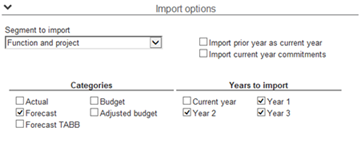
Issue 4: Funding does not have current year and outer year budget
Response: Same as above: Select Function Fund and Forecast
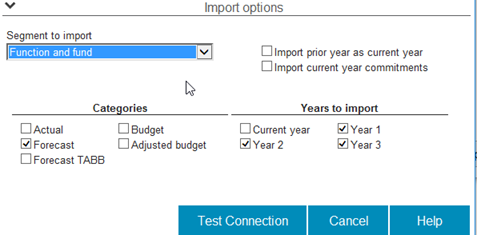
Issue 5: MUNSOFT system does not allow for the breakdown of Multi and Single Year split for Capital Acquisition, the Cash Flow cannot be completed. The Depreciation schedule cannot be done on CaseWare. (SC13d)
Response:
- Multi and single year split. Refer to point 2
- SC13d could not be automatically populated due to limitation in the mSCOA version 6.1 chart
- This limitation was corrected on version 6.2 by National Treasury
- On the new version of Schedule A (on version 6.2) Tab SA34d is now automated
Issue 6: The debtor and creditor schedules won’t pull out as well. ( SC3 / SC4)
Response: Refer to Issue 1
Issue 7: The salary breakdown cannot be populated (SC8)
Response:
- This is broken down in CaseWare
- Depends on how the accounts are assigned under the MFMA Budget codes (Group 10). See screenshot below:
- This should have been dealt with via the Auto assign MFMA Budget codes. Users can re-run auto assign and select the override to take assignment to default.
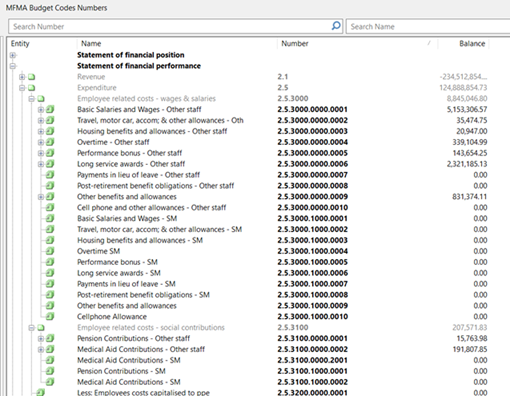
General feedback:
CaseWare has also requested that we share the following links regarding their latest product update, their March 2018 extended support hours, and a video on how to perform the product upgrade.
Update notification
https://success.casewareafrica.com/articles/Product_Update/MFMA-NT-Release-March-2018-Version-2018-01?retURL=%2Fapex%2FCQS_productUpdates&popup=true&searchstring=
Extended office hours
https://success.casewareafrica.com/articles/How_to_Guide/CaseWare-Africa-Success-Community-March-2018-Extended-support-hours?retURL=%2Fapex%2FCQS_knowledgeBase&popup=true&searchstring=
Video on update
https://success.casewareafrica.com/articles/Video/CaseWare-Working-Papers-GRAP-MFMA-Year-End-How-to-update-your-CaseWare-File-as-well-as-your-Financial-Statements-to-include-the-new-Schedule-A?retURL=%2Fapex%2FCQS_knowledgeBase&popup=true&searchstring=h
If you have any queries, please contact your Service Delivery Manager for assistance.
Mr. P. Mpuzi [email protected] (Eastern Cape, Gauteng)
Mr. S. Mkhwanazi [email protected] (KZN)
Mr. N. Nondzaba [email protected] (Free State, Northern Cape, Mpumalanga, North West, Western Cape)
Mr. C. Mpono [email protected] (Limpopo)
Mr. P. Mpuzi [email protected] (Eastern Cape, Gauteng)
Mr. S. Mkhwanazi [email protected] (KZN)
Mr. N. Nondzaba [email protected] (Free State, Northern Cape, Mpumalanga, North West, Western Cape)
Mr. C. Mpono [email protected] (Limpopo)
